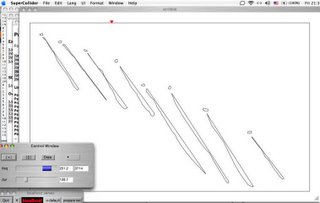 I have been working on a very silly Xenakis-influenced graphical cloud synthesis program. The working Alpha version is far enough along that I can release it into the wild. Improvements, like being able to save, will be forthcoming. If there is adequate interest, (ha!) I’ll put this on sourceforge or something, so it’s easier to get updates.
I have been working on a very silly Xenakis-influenced graphical cloud synthesis program. The working Alpha version is far enough along that I can release it into the wild. Improvements, like being able to save, will be forthcoming. If there is adequate interest, (ha!) I’ll put this on sourceforge or something, so it’s easier to get updates.
This program is so cutting edge, that you will need to download a build from today or newer from Wesleyan to run this. Grab the one called Most Recent Build if the file size looks reasonable. (around 6.2 mb or larger.)
There are two files: scribble.rtf and Cloud.sc. The best place to put Cloud.sc is ~/Library/Application Support/SuperCollider/Extensions/Les/ (create it if it doesn’t exist) or, alternately, you can drop it in SC/SCClassLibrary.
To run: after you’ve put Cloud.sc in the appropriate place, start the SuperCollider application. Hit the boot button on the localhost server window. Open scribble.rtf. Select all. Hit enter (not return, they’re different keys). Start drawing in the big scribble window. To change parameters, hit the draw / edit button. You need to click it when it says “edit” to go into edit mode (I’ll fix this soon) and then click inside a shape. A dialog box will come up, which you can use to change parameter for that one shape only (group select is coming soon). To play, click the button that looks like [ > ].
Rain Clouds is an mp3 created with this toy . . . err, tool, I mean.
Obviously, this is open source. The cloud shapes do not need to control granular objects. Cloud’s instance variable, settings, should be an instance of the Conductor class. Therefore, you can change all of their settings and what the parameters mean. Use the shapes to control filters or anything else where a high and low frequency boundary change over time! Standard software disclaimers apply.
Have funs
Update:
GrainPIC page is here
Tags: GrainPIC, Cloud, Granular, Xenakis, Celesteh
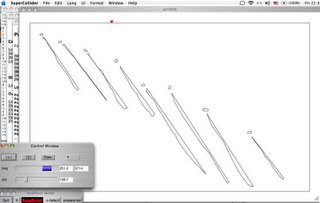
do you of where i can get the Wesleyan lib extensions from? i don’t wanna download the build, it was broken last time i looked anyway
fairplay though sctabletview + pen and the possibilities are unlimited for nice interfaces!
I’ve asked this question to the wes SC list. I’ll post replies when I get them.
“The build was broken because of two files that were not deleted (
Preset/Conductor/PatternPlayer.sc and ActionPlayer.sc).
“There is no separate archive at the moment, you can pull the source files
from Preset.
Help files are interspersed in a bad way. This should get corrected once
it is possible to rlog onto the machine.”
This is not quite the answer that you were looking for, I think. Most of the tools in the wes build are out on the internet. We just make sure they’re all compiled in. We include BBCut and other libraries. I’ve asked that we post a list of what’s included on the build page, but the release engineer is volunteering, so he might not get to it until after finals.