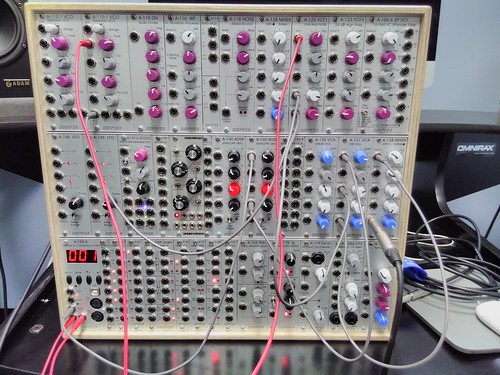Like we did with the 100, we can set up an old school patch on the Doepfer. Here we’ve got a VCO going to a VCF, LPF, or low pass filter.
Then we can go from the LPF to the VCA
We’re going to use MIDI in this example, so we’re going from the MIDI to CV converter gate output to the ADSR envelope generator. We’ve also plugged the VCA output into the mixer.
We can use the CV output to control both the VCO and the VCF
If you want to use a keyboard or other MIDI device, you can use a MIDI cable. If you’re just using a laptop or a computer, you can also plug in a USB cable.
You can use the Doepfer to filter and process other sounds by going into the Ext Input module. You could plug in the DtoA converter of a computer to do things to a sound or could could come out of the Roland 100M’s mixer.
That module also does envelope following so if you want to use the Doepfer to do FM with a recorded sound, for example, you can follow the envelope, so the loudness of the source sound can be sent to the CV input to a VCA. This way, you have the sample amplitude profile as the source sound.
It’s ok to plug mixer output of the 100M into the Doepfer, but the CVs may have different ranges.