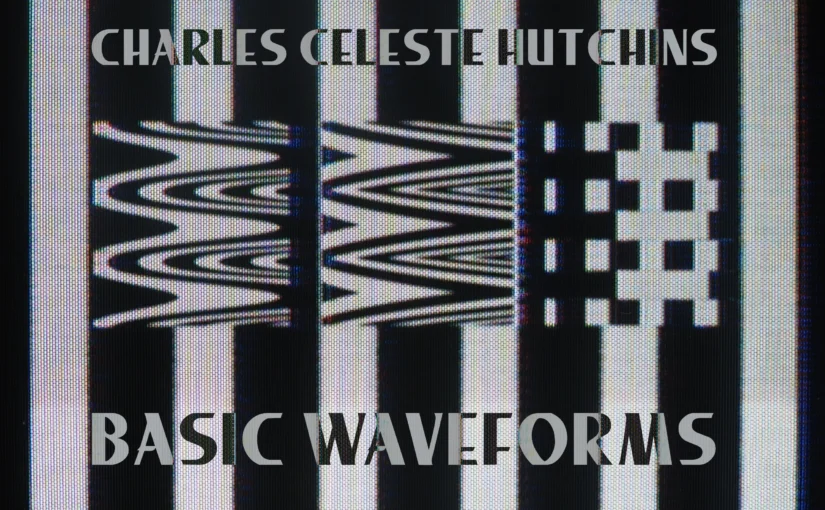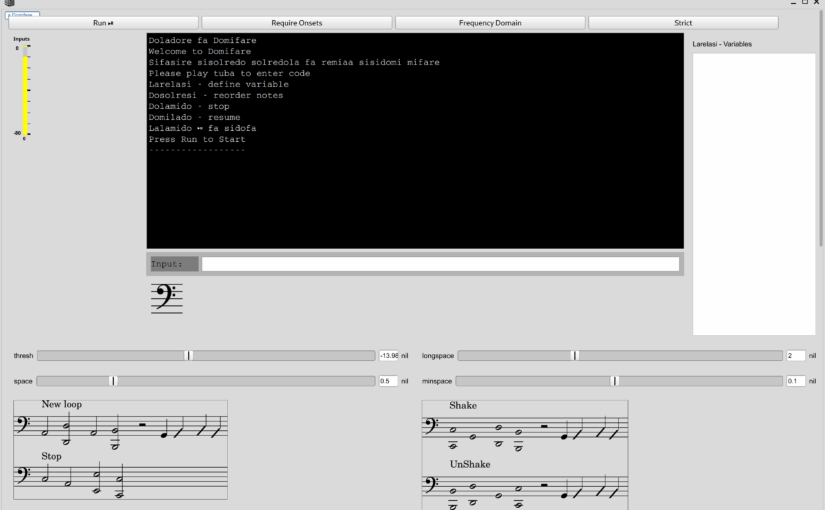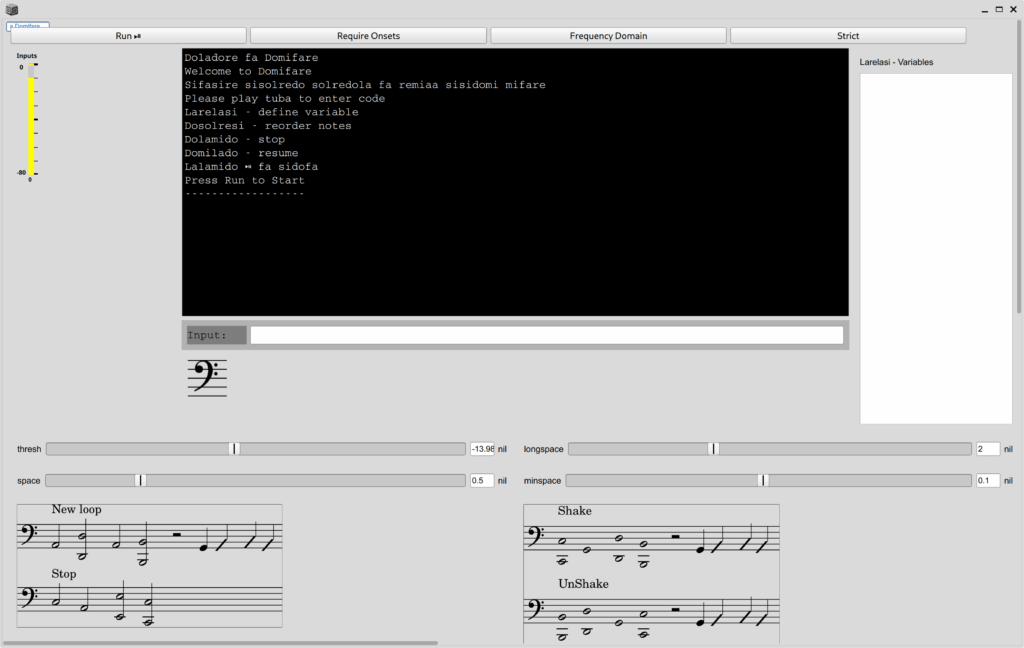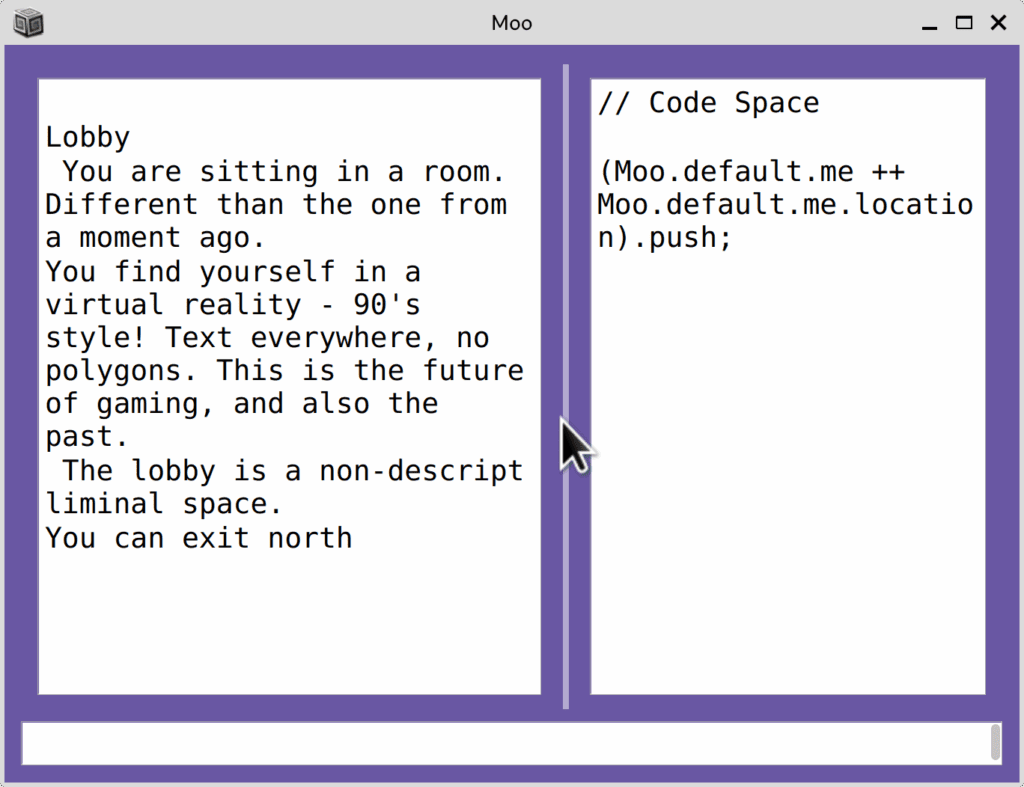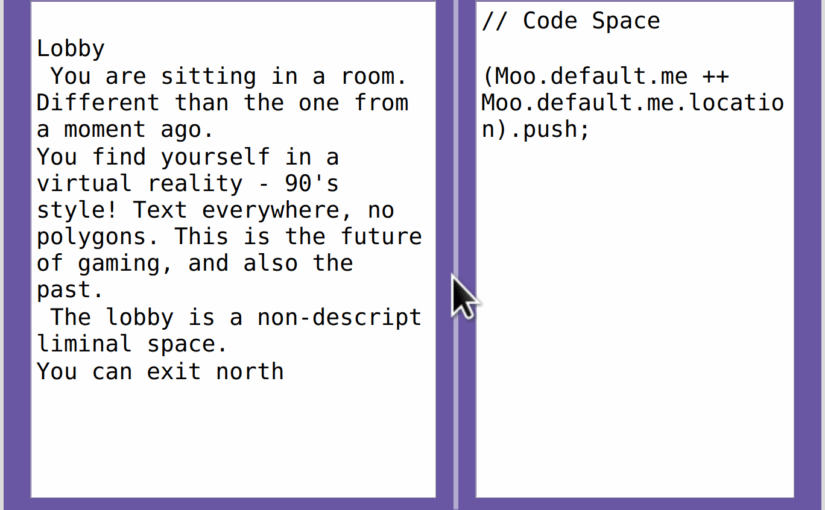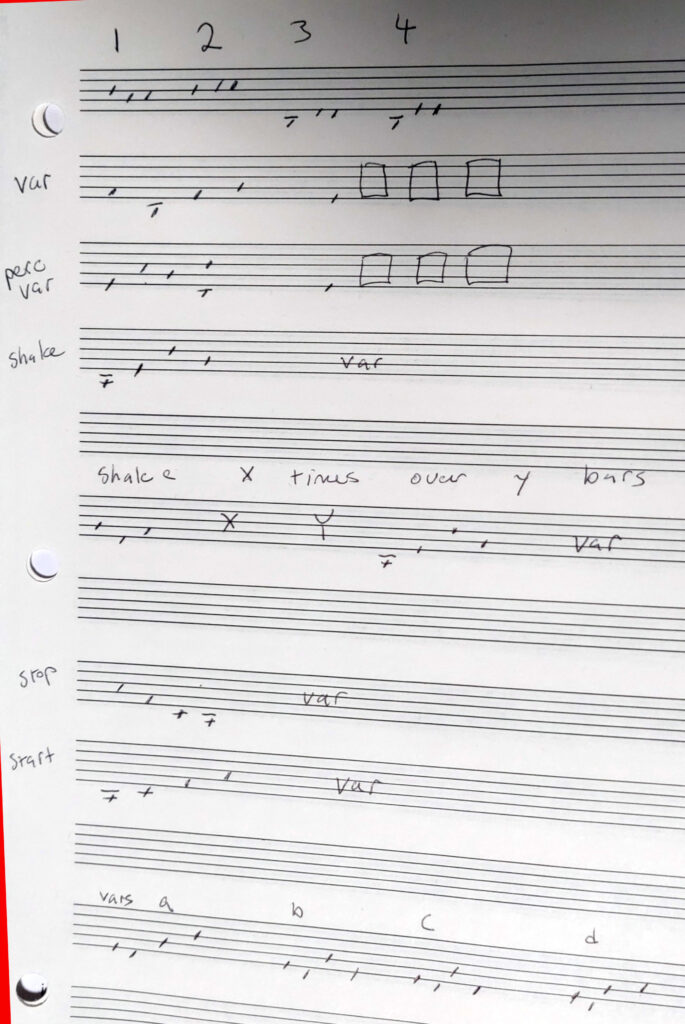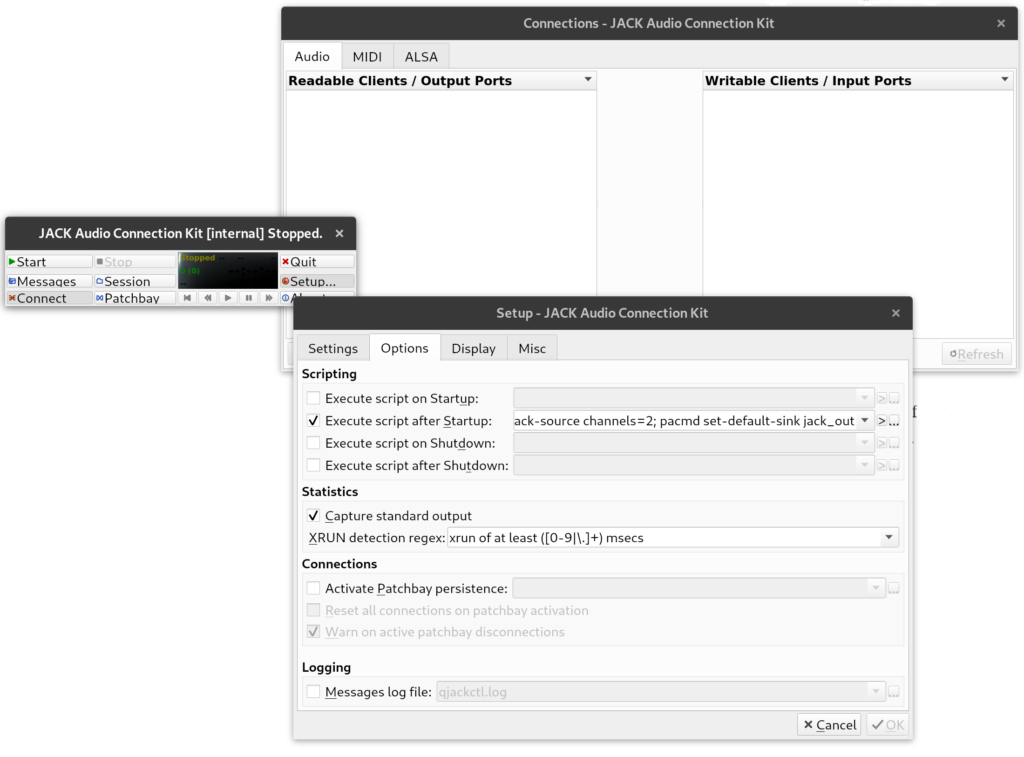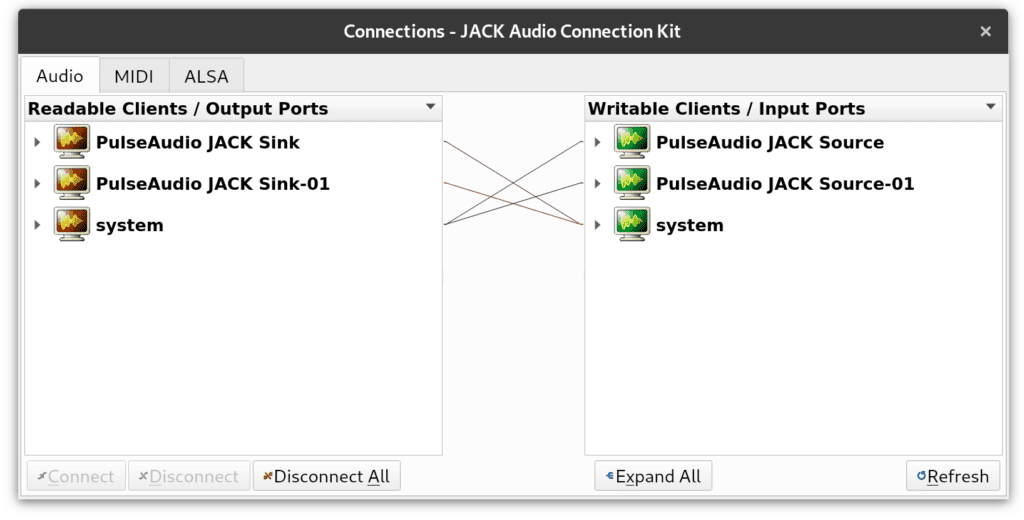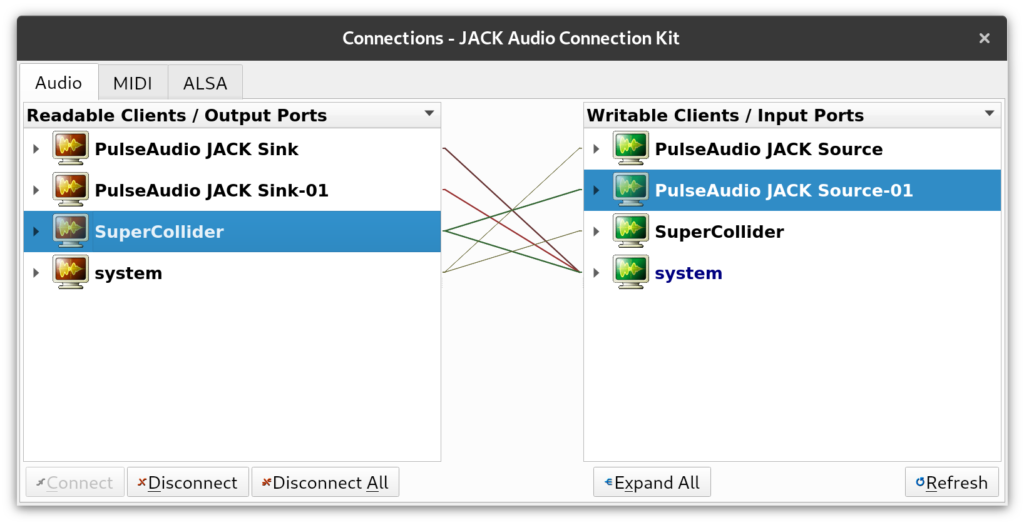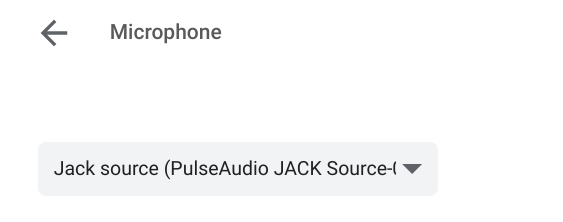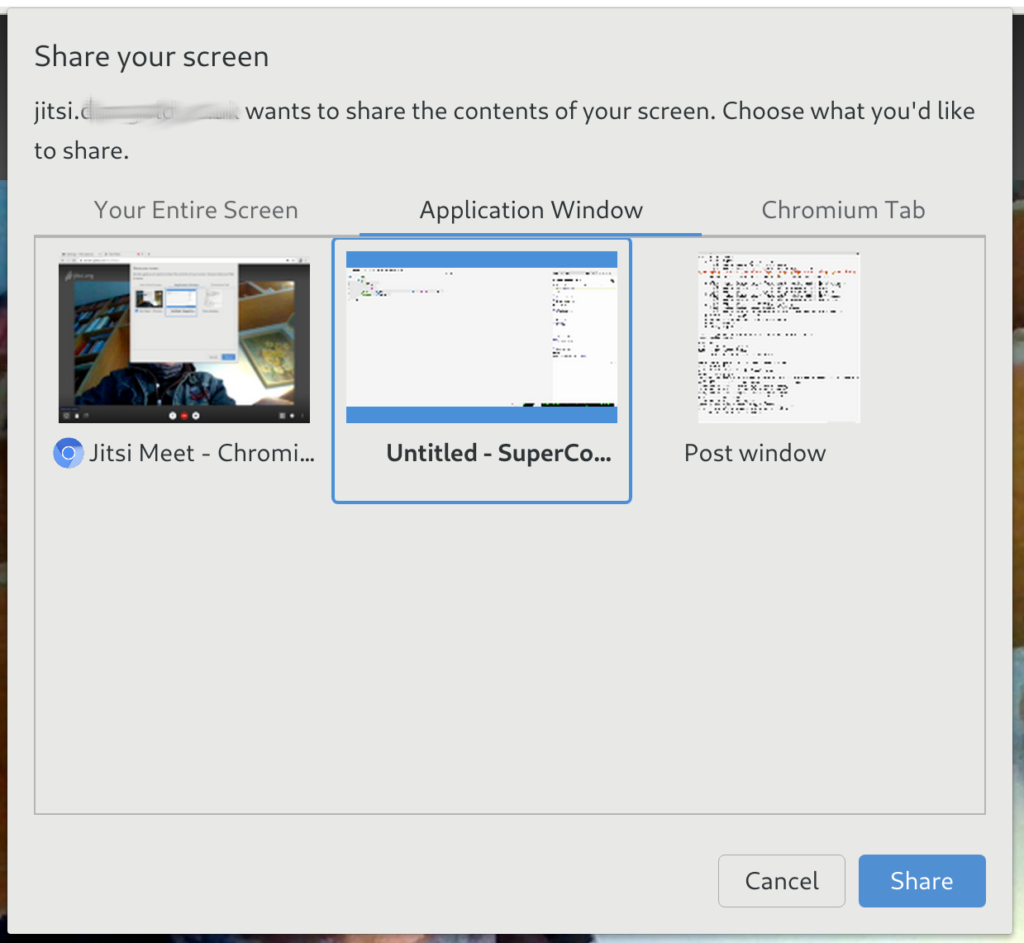Friends, I wrote a Moo in SuperCollider.
Well, it’s partially written. Anyway, the point is that you can log in and play with the database developed by Shelly Knotts.
A proper tutorial will be coming, but between this, the included help files and the Github Readme should be enough to get started. If you experience any problems with this script, please leave a comment or reply.
Before you run it the first time, you must install two Quarks.
Quarks.install("https://github.com/celesteh/BiLETools.git");
Quarks.install("https://github.com/celesteh/SCMoo.git");
This should cause the required Quark, JSONlib, to automatically install.
Then you will need to run all of the following code, which you may wish to save in an scd file. Please edit it so variable a gets your name.
(
a = "MyName";
g = "Moo".toUpper;
w = MooWebSocketResponder(a,"UserPassword",g,"GroupPassword", "https://moo.blessing.exchange/osc.html").echo_(true);
s.waitForBoot({
//trapdoor
SynthDef(\trapdoorCrash, {|out, amp=02, gate=1, pan=0, dur=1|
var env, noise, chaos, panner, sin, senv, sline, sfreq;
chaos = EnvGen.kr(Env.perc) * 2;
noise = Crackle.ar(chaos, amp);
senv = EnvGen.kr(Env.perc) * 200;
sfreq = Rand(60, 80);
sline = XLine.kr(sfreq, 50, 1);
sin = SinOsc.ar(sline + senv) / 2;
env = EnvGen.kr(Env.perc, doneAction:2);
panner = Pan2.ar(noise + sin, pan, env);
Out.ar(out, panner);
}).add;
// 7 midi
SynthDef(\trapdoorSines, {|midinote, amp, dur, gate=1, out|
var sines, env, filter;
env = EnvGen.kr(Env.asr, gate, doneAction:2);
sines = Splay.ar(
[0.5, 1, 2, 4].collect({|i|
[
SinOsc.ar(((midinote - 7).midicps *i), 0, amp),
SinOsc.ar(((midinote).midicps *i), 0, amp),
SinOsc.ar(((midinote + 7).midicps *i), 0, amp)
]
}).flat, 1, env);
filter = BBandPass.ar(sines, 500);
Out.ar(out, filter);
}).add;
SynthDef(\trapdoorOpen, {|out, amp=02, gate=1, dur=1|
var pos, saw, env, freq, panner;
pos = SinOsc.ar(2/dur);
freq = (pos * 150) + 150;
saw = Saw.ar(freq, amp);
env = EnvGen.kr(Env.asr, gate, doneAction:2);
panner = Pan2.ar(saw, pos, env);
Out.ar(out, panner);
}).add;
SynthDef(\trapdoorSplash, {|out, amp=02, gate=1, dur=1, pan=0|
var noise, panner, env, fenv, filter;
noise = WhiteNoise.ar(amp*2);
fenv = (EnvGen.kr(Env.perc(releaseTime:dur)) * 400) + XLine.kr(800, 200, dur);
filter = RLPF.ar(noise, fenv);
env = EnvGen.kr(Env.adsr, gate, doneAction:2);
panner = Pan2.ar(filter, pan, env);
Out.ar(out, panner);
}).add;
// bats
SynthDef(\batAttack, {|freq, amp, dur, gate=1, pan, out|
var sin, panner, env, pmenv, pm;
pmenv = (EnvGen.kr(Env.adsr) * pi) + (pi/3);
pm= SinOsc.ar(freq * (37/41), 0, pmenv);
sin = SinOsc.ar(freq, pm, amp);
env = EnvGen.kr(Env.adsr, gate, doneAction:2);
panner = Pan2.ar(sin, pan, env);
Out.ar(out, panner);
}).add;
SynthDef(\batSing, {|freq, amp, dur, gate=1, pan, out|
var trig, vosim, panner, filter, env;
trig = Impulse.ar(freq/2, 0.1, EnvGen.kr(Env.asr, gate));
vosim = VOSIM.ar(trig, freq*3);
filter = BPF.ar(vosim, freq*2);
env = EnvGen.kr(Env.triangle(dur), doneAction:2);
panner = Pan2.ar(filter, pan, env);
Out.ar(out, panner)
}).add;
SynthDef(\batPing, {|freq, amp, dur, gate=1, pan, out|
var sin, env, panner;
sin = SinOsc.ar(freq, 0, amp*2);
env = EnvGen.kr(Env.perc, doneAction:2);
panner = Pan2.ar(sin, pan, env);
Out.ar(out, panner);
}).add;
SynthDef(\bass, { |out=0,amp=0.1,sustain=0.2,freq=200,fb=0, room=3, mix=0.5, res=0, nois=0.2, trem_freq=4, depth=0.9, rel=0.1, att=0.01, frange=50, del=0.05, comb=0.2, freq_n=3, width=1.0, dec=0.01|
var snd, env, ctrl;
//ctrl = ;
snd = Saw.ar([freq, freq+10], 1).tanh; // * LFNoise1.kr(trem_freq).range(depth, 1);
snd = snd + Pulse.ar(freq*0.5, 0.6).dup;
snd = snd + Pluck.ar(WhiteNoise.ar(1), 1, freq.reciprocal, freq.reciprocal, 10, 0);
// SinOscFB.ar([freq, freq + 10], fb,1).tanh * LFNoise1.kr(trem_freq).range(depth, 1);
// snd = snd + BrownNoise.ar(nois).tanh;
// snd = snd * (Crackle.ar(LFNoise1.kr(3).range(1.0, 2.0)) * 0.3).tanh;
snd = RLPF.ar(snd, freq + 100, 0.8);
snd = FreeVerb.ar(snd, mix, room).tanh;
// snd = DFM1.ar(snd, freq, res);
env = EnvGen.ar(Env.perc(att,rel),doneAction:2);
// env = EnvGen.ar(Env.linen(att,sustain, rel),doneAction:2);
OffsetOut.ar(out, snd.dup * env * amp);
}).add;
SynthDef(\whale, { |out=0,amp=0.1,sustain=0.01,freq=200,fb=0, room=15, mix=0.8, res=0, nois=0.5, trem_freq=4, depth=0.9, rel=0.5, att=0.1, frange=50, del=0.05, comb=10, freq_n=3|
var snd, env, ctrl;
//ctrl = ;
// snd = Formants.ar(LFNoise1.kr([freq_n, freq_n+1, freq_n-1, freq_n+2]).range(freq, freq+frange) * [1, 1.1, 1.2, 1.3], Vowel([\e, \o, \u], [\alto, \tenor])) * 3; // * LFNoise1.kr(trem_freq).range(depth, 1);
snd = Splay.ar(SinOscFB.ar([freq, freq + 10, freq + 20, freq + 30], fb,1).tanh);
snd = Splay.ar(PitchShift.ar(snd, 0.2, LFNoise1.kr(0.2).range(1, Array.fill(4, { rrand(0.5, 0.2)} )))).tanh;
snd = DelayC.ar(RLPF.ar(snd, Rand(100, 3000), 0.03), 1, 1 / (2), 1, snd * 0.5);
// snd = BrownNoise.ar(nois).tanh;
// snd = snd * (Crackle.ar(LFNoise1.kr(0.7).range(1.0, 2.0)) * 0.3).tanh;
// snd = snd * (PinkNoise.ar(LFNoise1.kr(0.3).range(1.0, 2.0)) * 0.3).tanh;
// snd = CombC.ar(snd, 0.1, LFNoise1.kr(comb).range(0.03, 0.1));
snd = FreeVerb.ar(snd, mix, room).tanh;
// snd = DFM1.ar(snd, freq, res);
env = EnvGen.ar(Env.linen(att,sustain, rel),doneAction:2);
OffsetOut.ar(out, snd.dup * env * amp);
}).add;
SynthDef(\lake_eels, { |out=0,amp=0.1,sustain=0.01,freq=200,fb=0, room=3, mix=0.5, res=0, nois=0.2, trem_freq=4, depth=0.9, rel=0.5, att=0.1, frange=50, del=0.05, comb=0.3, freq_n=3|
var snd, env, ctrl;
//ctrl = ;
snd = SinOsc.ar([440, 442] * SinOsc.ar(LFTri.kr(0.5).range(5, 50), 0, LFTri.kr(0.4).range(5, 50)), 0, 1); // * LFNoise1.kr(trem_freq).range(depth, 1);
// SinOscFB.ar([freq, freq + 10], fb,1).tanh * LFNoise1.kr(trem_freq).range(depth, 1);
snd = snd + BrownNoise.ar(nois).tanh;
// snd = snd * (Crackle.ar(LFNoise1.kr(3).range(1.0, 2.0)) * 0.3).tanh;
snd = CombC.ar(snd, 0.1, LFNoise1.kr(comb).range(0.03, 0.1));
snd = RLPF.ar(snd, LFSaw.kr(0.3).range(2000, 500));
snd = Mix.ar(FreeVerb.ar(snd, mix, room)).tanh;
snd = Pan2.ar(snd, SinOsc.ar(LFTri.kr(0.1).range(1, 3)).range(-1, 1));
// snd = DFM1.ar(snd, freq, res);
env = EnvGen.ar(Env.linen(att,sustain, rel),doneAction:2);
OffsetOut.ar(out, snd * env * amp);
}).add;
\Formants.asClass.notNil.if({
"""
SynthDef(\witch, { |out=0,amp=0.1,sustain=0.01,freq=200,fb=0, room=3, mix=0.5, res=0, nois=0.2, trem_freq=4, depth=0.9, rel=0.5, att=0.1, frange=50, del=0.05, comb=10, freq_n=3, mult=1|
var snd, env, ctrl;
//ctrl = ;
snd = Formants.ar(LFNoise1.kr([freq_n, freq_n+1, freq_n-1, freq_n+2]).range(freq, freq+frange) * mult, Vowel([\e, \o, \u], [\alto, \soprano])) * 3; // * LFNoise1.kr(trem_freq).range(depth, 1);
snd = snd + SinOsc.ar([freq, freq*1.05] * SinOsc.ar(LFSaw.kr(0.5).range(50, 20), 0, LFSaw.kr(0.4).range(20, 50)), 0, 1);
// SinOscFB.ar([freq, freq + 10], fb,1).tanh * LFNoise1.kr(trem_freq).range(depth, 1);
// snd = snd + BrownNoise.ar(nois).tanh;
// snd = snd * (Crackle.ar(LFNoise1.kr(3).range(1.0, 2.0)) * 0.3).tanh;
// snd = CombC.ar(snd, 0.1, LFSaw.kr(comb).range(0.05, 0.01));
snd = FreeVerb.ar(snd, mix, room).tanh;
// snd = DFM1.ar(snd, freq, res);
env = EnvGen.ar(Env.linen(att,sustain, rel),doneAction:2);
OffsetOut.ar(out, snd.dup * env * amp);
}).add;
""".interpret;
});
SynthDef(\spider, { |out=0,amp=0.1,sustain=0.01,freq=200,fb=0, room=3, mix=0.5, res=0, nois=0.2, trem_freq=4, depth=0.9, rel=0.5, att=0.1, frange=50, del=0.05, comb=0.2, freq_n=3, width=1.0|
var snd, env, ctrl;
//ctrl = ;
snd = Pulse.ar([freq, freq+10], LFTri.kr(1).range(0, width), 1).tanh; // * LFNoise1.kr(trem_freq).range(depth, 1);
// SinOscFB.ar([freq, freq + 10], fb,1).tanh * LFNoise1.kr(trem_freq).range(depth, 1);
// snd = snd + BrownNoise.ar(nois).tanh;
// snd = snd * (Crackle.ar(LFNoise1.kr(3).range(1.0, 2.0)) * 0.3).tanh;
snd = CombC.ar(snd, 0.1, LFNoise1.kr(comb).range(0.03, 0.1));
snd = FreeVerb.ar(snd, mix, room).tanh;
// snd = DFM1.ar(snd, freq, res);
env = EnvGen.ar(Env.perc(att,sustain),doneAction:2);
// env = EnvGen.ar(Env.linen(att,sustain, rel),doneAction:2);
OffsetOut.ar(out, snd.dup * env * amp);
}).add;
\Formants.asClass.notNil.if({
"""
SynthDef(\ghosts, { |out=0,amp=0.1,sustain=0.01,freq=200,fb=0, room=3, mix=0.5, res=0, nois=0.2, trem_freq=4, depth=0.9, rel=0.5, att=0.1, frange=50, del=0.05, comb=10, freq_n=3, cfreq=3|
var snd, env, ctrl;
//ctrl = ;
snd = Formants.ar(LFNoise1.kr([freq_n, freq_n+1, freq_n-1, freq_n+2]).range(freq, freq+frange) * [1, 1.1, 1.2, 1.3], Vowel([\e, \o, \u], [\alto, \tenor])) * 3; // * LFNoise1.kr(trem_freq).range(depth, 1);
// SinOscFB.ar([freq, freq + 10], fb,1).tanh * LFNoise1.kr(trem_freq).range(depth, 1);
snd = snd + BrownNoise.ar(nois).tanh;
snd = snd * (Crackle.ar(LFNoise1.kr(cfreq).range(1.0, 2.0)) * 0.3).tanh;
snd = CombC.ar(snd, 0.1, LFNoise1.kr(comb).range(0.03, 0.1));
snd = FreeVerb.ar(snd, mix, room).tanh;
// snd = DFM1.ar(snd, freq, res);
env = EnvGen.ar(Env.linen(att,sustain, rel),doneAction:2);
OffsetOut.ar(out, snd.dup * env * amp);
}).add;
""".interpret;
});
SynthDef(\dog, { |out=0,amp=0.1,sustain=0.01,freq=440,fb=0, room=3, mix=0.5, res=0, nois=0.5, trem_freq=4, depth=0.8, rel=0.5, att=0.1|
var snd, env, ctrl;
//ctrl = ;
snd = SinOscFB.ar([freq, freq + 10], fb,1).tanh * LFNoise1.kr(trem_freq).range(depth, 1);
// snd = snd + BrownNoise.ar(nois).tanh;
// snd = snd * (Crackle.ar(LFNoise1.kr(3).range(1.0, 2.0)) * 4).tanh;
snd = FreeVerb.ar(snd, mix, room).tanh;
// snd = DFM1.ar(snd, freq, res);
env = EnvGen.ar(Env.linen(att,sustain, rel),doneAction:2);
OffsetOut.ar(out, snd.dup * env * amp);
}).add;
SynthDef(\bar1, {|out=0,amp=0.1,sustain=0.01,freq=440,fb=0, room=3, mix=0.5, res=0.99, nois=0.5, trem_freq=4, depth=0.8, rel=0.5, att=0.1|
var snd, env, ctrl;
//ctrl = ;
snd = SinOscFB.ar([freq, freq], fb, 1).tanh;
// snd = snd + BrownNoise.ar(nois).tanh;
// snd = snd * (Crackle.ar(LFNoise1.kr(3).range(1.0, 2.0)) * 4).tanh;
snd = FreeVerb.ar(snd, mix, room).tanh;
// snd = DFM1.ar(snd, freq, res);
env = EnvGen.ar(Env.perc(att,sustain),doneAction:2);
OffsetOut.ar(out, snd.dup * env * amp);
}).add;
SynthDef(\mocktail, { |out=0,amp=0.1,sustain=0.01,freq=440,fb=0, room=3, mix=0.5, res=0.99, nois=0.5, trem_freq=4, depth=0.8, rel=0.5, att=0.1|
var snd, env, ctrl;
//ctrl = ;
snd = SinOscFB.ar([freq], fb,1).tanh * LFNoise1.kr(trem_freq).range(depth, 1);
// snd = snd + BrownNoise.ar(nois).tanh;
snd = snd * (Crackle.ar(LFNoise1.kr(3).range(1.0, 2.0)) * 4).tanh;
snd = snd + Dust.ar(10);
// snd = Decay2.ar(snd, 0.01, 0.1, WhiteNoise.ar);
snd = DelayN.ar(snd, 0.2, 0.2, 1, snd);
// snd = DFM1.ar(snd, freq, res);
snd = snd * (Crackle.ar(LFNoise1.kr(10).range(1.0, 2.0)) * 4).tanh;
snd = FreeVerb.ar(snd, mix, room).tanh;
// snd = DFM1.ar(snd, freq, res);
env = EnvGen.ar(Env.linen(att,sustain, rel),doneAction:2);
OffsetOut.ar(out, snd.dup * env * amp);
}).add;
SynthDef(\cage, {|out=0,amp=0.1,sustain=0.01,freq=440,fb=0, room=3, mix=0.5, res=0.99, nois=0.5, trem_freq=4, depth=0.8, rel=0.5, att=0.1|
var snd, env, ctrl;
//ctrl = ;
snd = SinOscFB.ar([freq, freq], fb, 1).tanh;
// snd = snd + BrownNoise.ar(nois).tanh;
// snd = snd * (Crackle.ar(LFNoise1.kr(3).range(1.0, 2.0)) * 4).tanh;
snd = FreeVerb.ar(snd, mix, room).tanh;
// snd = DFM1.ar(snd, freq, res);
env = EnvGen.ar(Env.perc(att,sustain),doneAction:2);
OffsetOut.ar(out, snd.dup * env * amp);
}).add;
\Formants.asClass.notNil.if({
"""
SynthDef(\barperson, { |out=0,amp=0.1,sustain=0.01,freq=200,fb=0, room=3, mix=0.5, res=0, nois=0.5, trem_freq=4, depth=0.9, rel=0.5, att=0.1, frange=50, del=0.08|
var snd, env, ctrl;
//ctrl = ;
snd = Formants.ar(LFNoise1.kr(5).range(freq, freq+frange), Vowel([\e, \o], [\alto, \tenor])) * 2 * LFNoise1.kr(trem_freq).range(depth, 1);
// SinOscFB.ar([freq, freq + 10], fb,1).tanh * LFNoise1.kr(trem_freq).range(depth, 1);
// snd = snd + BrownNoise.ar(nois).tanh;
snd = snd * (Crackle.ar(LFNoise1.kr(3).range(1.0, 2.0)) * 0.3).tanh;
snd = CombC.ar(snd, 0.1, del);
snd = FreeVerb.ar(snd, mix, room).tanh;
// snd = DFM1.ar(snd, freq, res);
env = EnvGen.ar(Env.linen(att,sustain, rel),doneAction:2);
OffsetOut.ar(out, snd.dup * env * amp);
}).add;
""".interpret;
});
s.sync;
//w.getJSON({|json| json.debug("command line"); j = json; "JSON retrieved".postln});
AppClock.sched(0, {
w.getJSON({|json| json.debug("command line");
AppClock.sched(0.5, {
n = NetAPI.other(a, g, path:w);
{
4.wait;
m = Moo.login(n, json, \parseText, rest:0.03);
AppClock.sched(1, {
m.gui.fontSize = 14;
{
var spider, ghosts, witch, lake, barperson, cage, mocktail, dog;
spider = m[5929];
ghosts = m[7668];
witch = m[6360];
lake = m[8829];
barperson = m[6832];
cage = m[5746];
mocktail = m[4203];
dog = m[3486];
barperson.stop;
barperson.pattern_(Pbind(\instrument, \barperson,
\dur, barperson[\dur],
\degree, Prand([1, 4, 2], 5) * (((Pfunc({barperson[\degree].value}) + 1)).round(1)),
// \legato, 0.001,
\scale, Scale.minor,
\att, barperson[\att],
\rel, barperson[\rel],
\room, 0.5,
\octave, Prand([5, 4], inf),
));
cage.stop;
cage.pattern_(Pbind(\instrument, \cage,
\dur, Pfunc({cage[\dur].value}) * Pstutter(8, Pseq([1, 0.8, 0.6],inf), inf),
\degree, (Pseq([0, 1, 2, 3, 4], 5) + Pstutter(5, Pseq([0, 3, 6, 9],inf), inf)) + (((Pfunc({ cage[\degree].value}) + 1)).round(1)),
// \legato, 0.001,
\scale, Scale.minor,
\att, cage[\att],
\rel, cage[\rel],
\fb, cage[\fb],
\room, cage[\room],
\octave, Pstutter(4, Pseq([5, 6, 7], inf), inf),
));
mocktail.stop;
mocktail.pattern_(Pbind(\instrument, \mocktail,
\dur, mocktail[\dur],
\degree, Pseq([1, 2, 7, 5, 2, 4], 25) * (((Pfunc({ mocktail[\degree].value}) + 1)).round(1)),
// \legato, 0.001,
\scale, Scale.minor,
\att, mocktail[\att],
\rel, mocktail[\rel],
\fb, mocktail[\fb],
\room, 0.5,
\octave, Pstutter(4, Pseq([6, 5, 4], inf), inf),
));
dog.stop;
dog.pattern_(Pbind(\instrument, \dog,
\dur, dog[\dur],
\degree, Pseq([1, 4, 2], 2) * (((Pfunc({dog[\degree].value}) + 1)).round(1)),
// \legato, 0.001,
\scale, Scale.minor,
\att, dog[\att],
\rel, dog[\rel],
\fb, dog[\fb],
\room, 0.5,
\octave, Pstutter(3, Pseq([5, 4], inf), inf),
));
spider.stop;
spider.pattern_(Pbind(\instrument, \spider,
\dur, spider[\dur],
\degree, Pseq((0..8), 3) + Pstutter(5, Pseq([2, 4, 6, 8], inf), inf) + (((Pfunc({~spider[\degree].value}) + 1)).round(1)),
// \legato, 0.001,
\scale, Scale.minor,
\freq_n, spider[\freq_n],
\att, spider[\att],
\rel, spider[\rel],
\fb, spider[\fb],
\room, spider[\room],
\octave, spider[\oct],
));
ghosts.stop;
ghosts.pattern_(Pbind(\instrument, \ghosts,
\dur, ghosts[\dur],
\degree, Pseq([1], 1) * (((Pfunc({ghosts[\degree].value}) + 1)).round(1)),
// \legato, 0.001,
\scale, Scale.minor,
\freq_n, ghosts[\freq_n],
\att, ghosts[\att],
\rel, ghosts[\rel],
\nois, ghosts[\nois],
\fb, ghosts[\fb],
\room, ghosts[\room],
\cfreq, ghosts[\cfreq],
\frange, ghosts[\frange],
\comb, ghosts[\comb],
\octave, ghosts[\oct], //Pseq([4], inf),
));
witch.stop;
witch.pattern_(Pbind(\instrument, \witch,
\dur, witch[\dur],
\degree, (Pseq([5, 4, 3, 2, 1], 2) + Pstutter(5, Pseq([0, -1], inf), inf))* (((Pfunc({~witch[\degree].value}) + 1)).round(1)),
// \legato, 0.001,
\scale, Scale.minor,
\freq_n, witch[\freq_n],
\att, witch[\att],
\rel, witch[\rel],
\sustain, 0.5,
\fb, witch[\fb],
\room, 0.5,
\octave, Pseq([4], inf),
));
lake.stop;
lake.pattern_(Pbind(\instrument, \lake_eels,
\dur, lake[\dur],
\degree, Pseq([1], 2) * (((Pfunc({lake[\degree].value}) + 1)).round(1)),
// \legato, 0.001,
\scale, Scale.minor,
\freq_n, lake[\freq_n],
\att, lake[\att],
\rel, lake[\rel],
\fb, lake[\fb],
\room, 0.5,
\octave, Pseq([4], inf),
));
}.fork;
}, nil);
}.fork
}, nil);
});
}, nil)
});
)
//n = NetAPI.other(a, g, path:w, joinAction:{"Join the Moo now".postln});
//m = Moo.login(n, j, \parseText);